Bedrock
Stonehaven runs a plugin called Geyser which allows Bedrock players to join the server.
This includes Mobile players! I don't recommend it without at least a controller but it'll work.
- Server IP: stonehavenmc.com
- Bedrock Version 1.21.60
- Port: 19132 (Default)
Joining a Bedrock Minecraft Server Step-By-Step
TODO
Account Linking
TODO
Bedrock Limitations
Tab Menu
In Bedrock, the Tab menu (player list) is replaced by a sidebar in the pause menu. Due to this, the additional information in the tab menu is inaccessible to Bedrock players. For most information, there are command-based workarounds. These commands all work on Java as well.

Player List
The player list is accessible in your pause menu. Here, you're also able to see Java Edition Players' pings, as well as the entirely factual statement "Java Edition is better"
TPS
To see TPS on Bedrock, you can use the /tps command.
Minecraft simulates time using a method called Ticking. When Minecraft is running perfectly, a new tick occurs every 50ms, or 20 Ticks Per Second (TPS). When Minecraft becomes overloaded, the TPS will start to drop.
In the Tab menu, you can get a feel for server performane using the TPS measurement. Of course, due to Bedrock lacking this functionality, you miss out on crucial information.
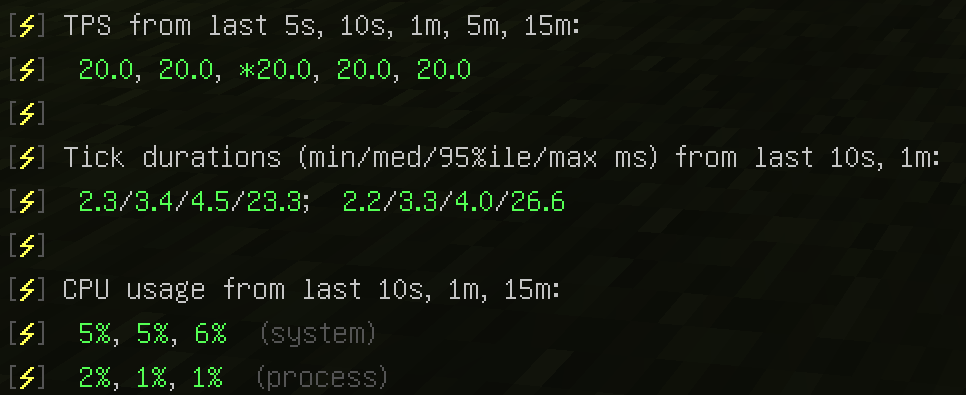
As you can see, there's a lot more than just a single number here. Here's how to interpret it:
The top row of green numbers represents the TPS for the last 5 seconds, 10 seconds, 1 minute, 5 minutes, and 15 minutes respectively. If all you care about is the current TPS, the first number is all you need to worry about. As you can see in the screenshot, the server has been running perfectly. However, you'll notice an asterisk * next to the number corresponding to 1 minute. All the asterisk means is that the server is running at greater than 20 TPS. Spigot's API truncates TPS numbers greater than 20 to simply *20.0 since numbers higher than 20 don't really matter.
The final two rows simply show the server's CPU usage. This information is mostly useless to you.
Player Count
You can use the /online command to view the number of online players.

Balance
The /bal command shows you your in-game balance, including gold in your player bank, Ender Chest (not including shulkers), and in your Inventory.
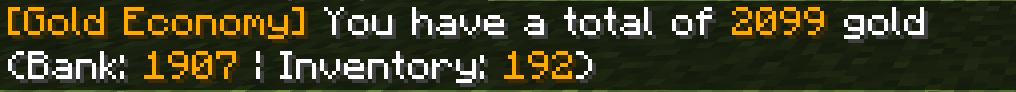
Remaining Flight Time
Currently, there exists no way to check your remaining flight time on bedrock.
Player Ping
For some unknown reason, Bedrock players' ping is not represented correctly and defaults to null (0ms). If you want to know your ping, you can either join on Java or open a Terminal and run ping stonehavenmc.com